Do You Ever Wonder Creating Video Game Characters with After Effects?
While proceeding with video editing, somewhere at a point, we wonder about creating video game characters ourselves because it seems fun. 😊😊
Many of us think about producing our own video game with our favorite character, and some of us even want to pursue it as a career. But all we wonder is where to start?
We think about trying our hands with whatever we have, and I did it with After Effects. It has come out as a genuine experiment for me. So I thought of sharing it with you all so you can give it a hand and who knows, you would have a long-term career in video game character design.
First of all, there is no need to explain what is after-effects are. But for those, who are beginners, it is a well-known authentic tool for any 2D and 3D video editing, animation, motion graphics, etc. You can find a huge library with thousands of after-effects templates, transitions, and titles available online on stores like BjK Productions. Although it is just drag-and-drop, you need to learn the basics before carrying it forward, and you all set.
So without further ado let’s get started..
How to Design the character:
You can design it either with iPad Pro or Microsoft and then upload it to after effects and add motion graphics to it. Or, you can draw it with a pencil/pen on paper and scan it to upload on after effects and then apply motion graphics to it. Yes, it is true!
How to create assets now:
The second part is to create assets. It is about animating the 2D picture of your drawing. For example, mainly in a 2D drawing of a cartoon, you will need to add motion to arms, legs, and head. So, just crop them apart and save them as separate files. These are assets!
How to add life to your character:
Adding life to your character is called rigging. It is about connecting two points of your character’s body and moving them together. For example, connecting shoulder and hand to execute an up-down movement to make it look like it is waving hand. That can be a complex process, so I will suggest you start with some simple movements. You will lay hold of this with practice.
How to do parenting:
Parenting is about anchoring your character’s body parts with all assets together so they can move in the same direction. It is about moving all the body parts in sync. Parenting can be complex too, but what comes easily these days. Practice more and more!
How to do keyframing:
Now the next step is keyframing, in which you add details to your characters. It takes time and effort as each keyframe will involve assets, rigging, and parenting you have one earlier. There can be numerous keyframes to make a simple walking character.
Video games or animations are not easy but have patience and do the practice. Study more and more about After Effects tool and try to learn with experts out there. You can create a life digitally!!!


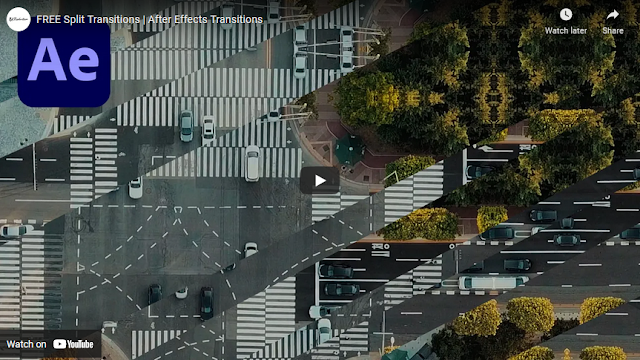
Comments
Post a Comment