How to Use 35+ Glitch Transition Presets in Premiere Pro at No Cost?
We are here super excited to tell you about FREE preset package from BjK Production. It's free and super easy to use. All you got to do is download and pour it into Premiere Pro and begin to drag and drop into your frames easily as we are showing you in the video here.
Let’s get started! You will learn how to get these presets uploaded into Premiere Pro and how to use them in this tutorial. As you can see in the video, there is a timeline assembled.
Now, to get these presets uploaded, you will go to effects then presets, and import presets. You will see the rest of the stuff in the video attached down below.
It's as simple as that. You should definitely check them out, import them start using them today.
Definitely check out some of the other stuff at BjK Productions. We will share the other important tutorial in the next blogs. Please make sure to watch the full tutorial before making use of this product so you can immediately make its use in your videos.
Also you can read the terms and condition here before making the purchase.
Lets talk about the product now!!!
YOU CAN GET THIS PRODUCT FOR FREE BY BECOMING A PRIME MEMBER:
Click-in to browse the 500 + Instant Drag & Drop Premiere Transitions
This package includes:
- 500+ Drag and Drop Transitions
- One click application
- One time purchase and free updates available

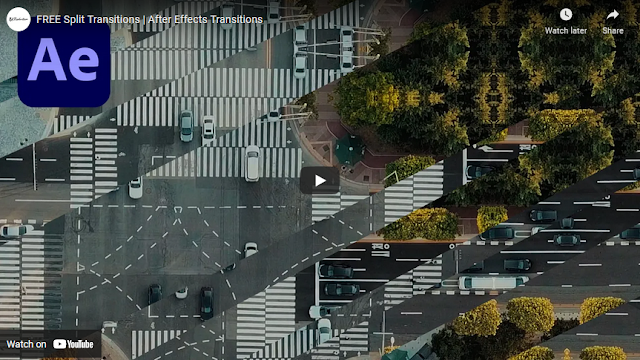
Comments
Post a Comment